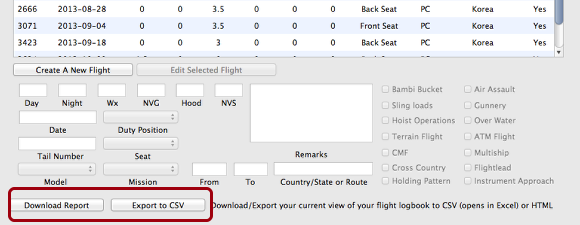Printing and Downloading Flight Logbooks
You can easily print your logbook by downloading a report. You specify the date ranges to download.
Logbook View
Basically from Date's all the way to seats that are displayed in your logbook view will be downloaded in a report. You can choose to view these in CSV (Comma Separated Value) or you can choose to have it in an HTML file for printing.
CSV Format
CSV format will open in your Microsoft Excel sheet. This is so you can customize the reporting to fit your needs.
Download Report Button
This will download a HTML file for generic printing. It should look very similar to a CAFRS report however it will be grouped by flight date.